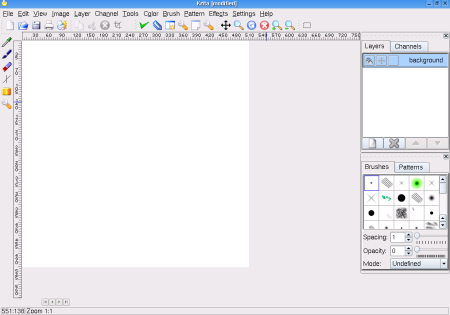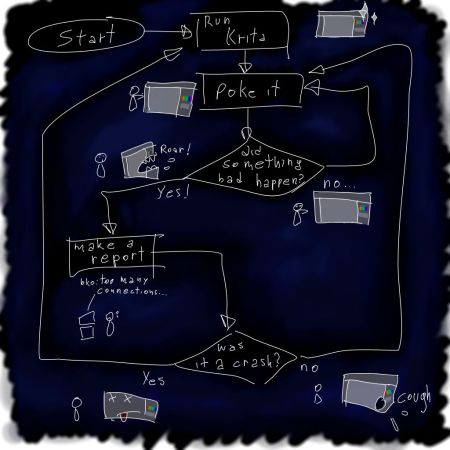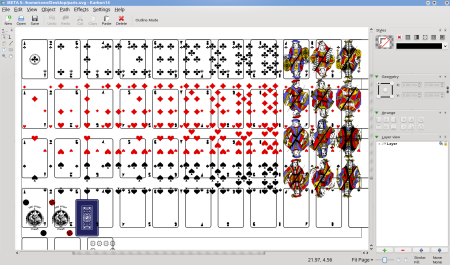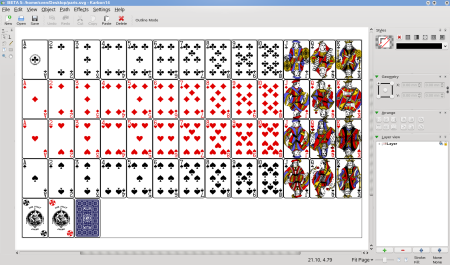As you might have seen on the dot, I took part in the ODF Plugfest in The Hague last week. The goal of the workshop was to improve interoperability between the different ODF implementations. All of the big vendors like Sun, Microsoft, IBM or Google, lots of smaller ones and open source projects like KOffice and Abiword attended.
It was first time I was going to such a workshop and I had expected that there would be fights between the different vendors like it happened in some blogs before the workshop. It was a pleasant surprise for me that the athmosphere was very friendly and productive. It was really nice to meet other people projects/companys, put the competition aside for some time, work and drink some beer together.
There were many interesting details in the talks for example there was a proposal get OpenFormula out once it’s finished to be available for ODF 1.1 before ODF 1.2 is completely approved. Other important things were that there is much interest to get more SVG functionality into ODF, to have a consistent documentation of different implementations and of course Officeshots. Officeshots is a very important tool, as it allows to test documents with many different implementations on many different platforms. The only downside is that MS Office not available on Officeshots at the moment.
The interoperability testing in the afternoon was interesting. Everyone was sitting around a big round table and exchanged documents to test it in other apps. Here you can see how that looked like on tuesday (Photo by Doug Mahugh):
Over the two days many interoperability problems were found. One interesting issue we discussed on monday was a problems with some text appearing on the slide master in a presentation, a problem about that I wrote some time ago. What made this problem special that it’s probably the first problem that involves KOffice, OpenOffice and MS Office at the same time. A solution for the problem is currently investigated. In general the testing showed there is still a long way to go for everyone to get good interoperability.
Interestingly KOffice was pretty well-kown by the audience. I got many questions about the KOffice Windows port, unfortunately the windows packages lag a bit behind. We gained lots of test documents from the testing and have started to look into the issues. One problem when loading of embedded charts in files from MS Office has already been fixed.
Last but not least, I want to thank Michiel Leenaars, Fabrice Mous and everyone who organized this workshop. It was really great and I hope it will be repeated soon.